Orca's Robot Repair Shop
A downloadable game for Windows, macOS, and Linux
Downloads
A few minutes before the end of the jam, Itch yeeted all my builds into the dumpster fire they belonged in, so I've re uploaded them to Mega including playable fixed versions (Last updated 8PM EST 8/26/2020).
Quick Start Guide
Playing the non-jam version of my game in 15 easy steps.
- Walk up to the big screen.
- Click on it.
- Go to the "Catalog" tab.
- Buy a "Prosumer Diagnosinator"
- Go to the "Queue" tab. Look, it's empty.
- Press the "Start Next Day" button
- Start the next day, go back to the screen. Look, there's something in the list
- (maybe, rinse and repeat set 6 until you see some dog names).
- Click a name. Loook! more information. Look at the "Arriving in" time. Keep repeating step 6 that many times until a good boi shows up.
- The good boy is sick, but how is the good boi sick? Walk up to the good boy look at a leggie and click and hold.
- (fun bug here, if you let go now the leggie will turn into a tornado! Quick catch it before gets away!)
- Stand over your new fangled diagnosinator and release your mouse. Let the leggie fall on it.
- Go back to the screen and go to the "Diagnostics and Repairs" tab, click the only button there.
- Give a max of 15 seconds, look at the leggy. The info box at the top should say something other than "Unknown Condition". If it still says that, move the leggy around a bit and try step 11 again. Maybe go ahead and through some more parts on there, 3 maximum.
- Uh oh spookie number. Speaking of which, if you are using the jam version, you probably haven't seen any dragons because I was dumb and swapped two numbers around. And you can't buy anything but bargain bin scanners in the catalog.
- You can attach parts to an android by dragging a part onto it's central body.
- If a limb is "Repairable" you can buy a "Basic 3D Printer" to fix it. Unrepairable parts will be sell-able as scrap one day, but for now you can attach them to Orca's old husk. :3
Now you can go back to the screen and try to "Send to Customer" it'll show you a list of things you did wrong or right, but I'll let you figure out the rest. I tried to keep everything as open ended as possible. (This isn't a paint shop so don't worry about mismatched colors.) The game is not at all balanced in either versions, and there is no way to save your progress.
Recommended System Requirements
| CPU | Intel Core i3-2100, or AMD A6-9500, or better |
| GPU | AMD Radeon RX460. Nvidia GeForce GTX750, or better |
| RAM | ~8GB DDR3 or better |
| OS | Windows, Linux (i use arch btw) |
| Storage | 70MB free on a 5400 RPM HDD or better |
This is just the slowest hardware (and competitor's alternatives) it was actually playable on at high settings at 1280x1024 - just a bit more than 720p.
Notes
Technically the amount of work I did would have fit into the jam time since I spent the first 40 hours of the jam staring at mostly empty .gd files organized in a way that would make a CompSci teacher very happy--- but there's no reason for you to believe that.
Oh fun lore fact, the player is social distancing. That's why you never see who brings all the orders and dragons in from outside and even the it's just the one of the dragons that do it, Orca (he's in the non-jam version). Canonically human contact is completely unnecessary for most people because the popularity of androids and virtual reality. I don't think this "social distancing" really adds to the game play or story much, but I didn't want to portray it as a challenge or inconvenience.

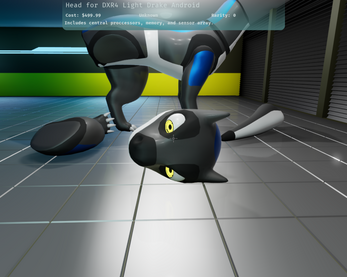

Leave a comment
Log in with itch.io to leave a comment.